Core Workflows
Successful resolution of an insurance claim follows a well-established path.
Service providers often have different roadmaps that lead to a successful result. Claim workflows need to be configurable, allowing you to define the optimal path based on how you do business.
different roadmaps lead to a successful result
ClickClaims is Modular by Design
We're all about the status quo.
We work best with constraints.
Can you say cookie cutter?
We leave room for creativity.
- Create Claim File via Direct Data Entry
- Create Batches of Claims (Expedited entry for CAT)
- Import From Estimating Platform – Xactware, Symbility Solutions, Simsol
- Carrier Custom Import (Web Services, SFTP, eMail, XML Delimited)
A most critical element to effective claim handling is quick response to the insured, setting the tone and establishing trust that your company will respond promptly in your insured’s time of need. Understanding the loss details, and matching the field and internal staff to the claim are crucial to an efficient process. An effective claims system will quantify and qualify claims quickly, based on initial FNOL details, and match each claim to the staff and/or contract personnel, based on a comprehensive combination of attributes and conditions, including territory, skills, licensure, PTO, and other considerations.
ClickClaims features an extremely robust Human Resources Manager that provides your dispatch personnel with key information, as only a highly functional database can produce. Whether assigning a single claim or batch assigning 100 at a time, ClickClaims ensures an optimized, accurate, and efficient process, within an extremely user-friendly process.
ClickClaims also offers the industry’s first and only built-in Call Center. This outbound notification service uses industry-leading IVR technology capable of sending 25,000 calls per hour, insuring that policyholders receive the critical information that they expect, in a timely manner.
ClickClaims is not an estimatics platform, but it works seamlessly with the leading services, including Xactimate, Symbility, and Simsol. Because ClickClaims is agnostic as to the platform, your company and its vendors are not bound to a specific platform, removing barriers to retaining the best adjusters.
To achieve the optimal efficiency in field assignment, tracking, workflow, work product transmission, communications, and collaboration, ClickClaims can be “bridged” to these leading estimatics platforms. Custom workflows can be created based on specific needs, providing optimal efficiencies for all stakeholders.
ClickClaims makes accurate reserving a snap, with User Level controls for managing authority levels across all stakeholders. Automatically set stat reserves, and enforce reserve caps based on coverage limits. Automated escalation of excess requests, with dashboard alerts and email notifications. Audit trails and automated iLog records show the complete history of all changes.
Outstanding reserves are automatically calculated when payment requests are initiated, and reverse adjusted on payment stops/voids and/or recoveries.
Detailed reserves reporting can be configured and output on demand.
Replace antiquated paper and external processes with a single, cohesive, secure, and flexible process for requesting, issuing, tracking, and reporting of indemnity and expense payments. Each user can be granted any level of authority for requesting and authorizing transactions. Payment requests automatically balance outstanding reserves, and available reserve levels prevent requests where the reserve is not sufficient and/or the requestor does not have adequate authority.
Print checks locally, or send a data file (single or batch) to an external check processing system for issuance, with return confirmation messages. Run comprehensive reserve and payment reports on-demand, across all claims, for entire inventory and history.
Numerous time-saving, automated features that shave precious time from manual, or otherwise inefficient systems – maximize resource productivity, increase profits, and most importantly, deliver outstanding customer service!
Review process includes dashboard alerts and automated emails that notify relevant stakeholders when specific actions have been performed, and thus a file review is needed. The Review screen allows draft documents/reports to be quickly reviewed, while providing flags to mark work product as approved and ready for client review.
Easily transmit completed work product to inside/outside parties via a secure login, FTP, or email transmission. Advanced document management capabilities include Form/Letter Builders and imbedded PDF Bundling tools to facilitate a seamless, efficient process for packaging and presentation of completed work product, all within a single web application.
1
FNOL
2
Triage/
Dispatch
3
Inspect/
Estimate
4
Manage
Reserves
5
Indemnity
Expense
Recovery
6
Review/
Assess/
Close
FNOL
- Create Claim File via Direct Data Entry
- Create Batches of Claims (Expedited entry for CAT)
- Import From Estimating Platform – Xactware, Symbility Solutions, Simsol
- Carrier Custom Import (Web Services, SFTP, eMail, XML Delimited)
Triage / Dispatch
A most critical element to effective claim handling is quick response to the insured, setting the tone and establishing trust that your company will respond promptly in your insured's time of need. Understanding the loss details and matching the field and internal staff to the claim are crucial to an efficient process. Quantify and qualify claims quickly, based on initial FNOL details, and match each claim to the staff and/or contract personnel, based on a comprehensive combination of attributes and conditions, including territory, skills, licensure, PTO, and other considerations.Key triage features:
- Human Resources Manager that provides your dispatch personnel with key information. Learn More
- Industry's first and only built-in Call Center. This outbound notification service uses industry-leading IVR technology capable of sending 25,000 calls per hour. Learn More
- New Mobile Forms with SMS Texting feature. Mobile forms are customized front-end forms, sent via text message, with a powerful back-end engine connecting directly to CMS. Learn More
Inspect/Estimate
ClickClaims is not an estimatics platform, but it works seamlessly with the leading services, including Xactimate, Symbility, and Simsol. Because ClickClaims is agnostic as to the platform, your company and its vendors are not bound to a specific platform, removing barriers to retaining the best adjusters.
To achieve the optimal efficiency in field assignment, tracking, workflow, work product transmission, communications, and collaboration, ClickClaims can be "bridged" to these leading estimatics platforms. Custom workflows can be created based on specific needs, providing optimal efficiencies for all stakeholders.
Manage Reserves
ClickClaims makes accurate reserving a snap, with User Level controls for managing authority levels across all stakeholders. Automatically set stat reserves, and enforce reserve caps based on coverage limits. Automated escalation of excess requests, with dashboard alerts and email notifications. Audit trails and automated iLog records show the complete history of all changes.
Outstanding reserves are automatically calculated when payment requests are initiated, and reverse adjusted on payment stops/voids and/or recoveries.
Detailed reserves reporting can be configured and output on demand.
Indemnity Expense Recovery
Replace antiquated paper and external processes with a single, cohesive, secure, and flexible process for requesting, issuing, tracking, and reporting of indemnity and expense payments. Each user can be granted any level of authority for requesting and authorizing transactions. Payment requests automatically balance outstanding reserves, and available reserve levels prevent requests where the reserve is not sufficient and/or the requestor does not have adequate authority.
Print checks locally, or send a data file (single or batch) to an external check processing system for issuance, with return confirmation messages. Run comprehensive reserve and payment reports on-demand, across all claims, for entire inventory and history.
Review/Assess/Close
Numerous time-saving, automated features that shave precious time from manual, or otherwise inefficient systems - maximize resource productivity, increase profits, and most importantly, deliver outstanding customer service!
Review process includes dashboard alerts and automated emails that notify relevant stakeholders when specific actions have been performed, and thus a file review is needed. The Review screen allows draft documents/reports to be quickly reviewed, while providing flags to mark work product as approved and ready for client review.
Easily transmit completed work product to inside/outside parties via a secure login, FTP, or email transmission. Advanced document management capabilities include Form/Letter Builders and imbedded PDF Bundling tools to facilitate a seamless, efficient process for packaging and presentation of completed work product, all within a single web application.

FNOL
- Create Claim File via Direct Data Entry
- Create Batches of Claims (Expedited entry for CAT)
- Import From Estimating Platform – Xactware, Symbility Solutions, Simsol
- Carrier Custom Import (Web Services, SFTP, eMail, XML Delimited)
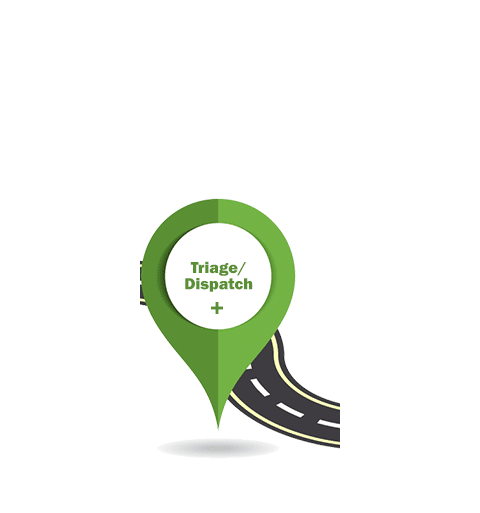
TRIAGE/DISPATCH
Key triage features:
- Human Resources Manager that provides your dispatch personnel with key information. Learn More
- Industry's first and only built-in Call Center. This outbound notification service uses industry-leading IVR technology capable of sending 25,000 calls per hour. Learn More
- New Mobile Forms with SMS Texting feature. Mobile forms are customized front-end forms, sent via text message, with a powerful back-end engine connecting directly to CMS. Learn More

INSPECT/ESTIMATE
To achieve the optimal efficiency in field assignment, tracking, workflow, work product transmission, communications, and collaboration, ClickClaims can be "bridged" to these leading estimatics platforms. Custom workflows can be created based on specific needs, providing optimal efficiencies for all stakeholders.

MANAGE RESERVES
Outstanding reserves are automatically calculated when payment requests are initiated, and reverse adjusted on payment stops/voids and/or recoveries.
Detailed reserves reporting can be configured and output on demand.

INDEMNITY EXPENSE RECOVERY
Print checks locally, or send a data file (single or batch) to an external check processing system for issuance, with return confirmation messages. Run comprehensive reserve and payment reports on-demand, across all claims, for entire inventory and history.

REVIEW/ASSESS/CLOSE
Review process includes dashboard alerts and automated emails that notify relevant stakeholders when specific actions have been performed, and thus a file review is needed. The Review screen allows draft documents/reports to be quickly reviewed, while providing flags to mark work product as approved and ready for client review.
Easily transmit completed work product to inside/outside parties via a secure login, FTP, or email transmission. Advanced document management capabilities include Form/Letter Builders and imbedded PDF Bundling tools to facilitate a seamless, efficient process for packaging and presentation of completed work product, all within a single web application.