SAY GOOD-BYE TO DATA “MIGRAINES.” Migrate your data into ClickClaims in a few easy steps.

Too often, companies make technology decisions around data migration concerns. Do you feel “data stuck?” Once the process is well understood, data migration isn’t as complicated as you might think.
You see… our experience and workflows come from over 15 years of migrating millions of records without issues like missing or corrupt data. It’s all thanks to our our four-step, well-planned process for data migration.
Learn how ClickClaims simplifies, and even automates, most of the process, so you know exactly what to expect and when. Let our experience work for you.
Talk to a Data Migration Expert
Contact us today to ask us any questions you have about migrating your data into a new claims management system. We offer 100% FREE consultations to anyone who wishes to migrate their data as easy as 1, 2, 3…4!
It's
YOUR DATA
.
We help you secure it, so you own it.
Data Migration in Four Easy Steps

then we initiate an automated process giving clear instructions and timelines to your current vendor.
E-Claim emails Data Release Authorization form to you for e-signature. Once signed, form is auto emailed to current vendor, along with complete instructions and acknowledgement of receipt request (e-sign). Confirmation of receipt and acknowledgement is auto emailed to you and E-Claim.

After vendor signs acknowledgement, E-Claim ships appropriately sized external drive to vendor to populate with your claim data. Vendor ships drive to E-Claim.

E-Claim copies the data to its data center, where it is available for your review and approval within ClickClaims.

Subject to your review and approval, E-Claim migrates the data to your new production version of ClickClaims. The drive is shipped to you so you can maintain your own local dataset.
Frequently Asked Questions
This is a broad question with many answers. Ultimately, the decision is yours to make, based on several considerations. E-Claim will assist you with the considerations and the pros/cons of the options, so you can make the best decision.
The most relevant consideration is what becomes of the current data if you do not migrate it to ClickClaims? Do you have access to the current system on an on-going basis? Is it your system and will you want to maintain that system, so you can continue working on the “legacy” claims in that system? This is sometimes referred to as the “bleed-off” period, which means you are continuing to manage your data in the current system while working on new claims in ClickClaims. Factors are accessibility, cost, inefficiencies of working in multiple systems, etc.
Data retention requirements may vary by state, so please consider your needs, based on relevant laws and your client requirements.
Again, this decision is up to you. From our perspective, the data migration process is not significantly different based on the volume/quantity. There is a cost consideration, i.e. do you really need claims that have been closed for several years, and if so, do you need access to those in ClickClaims? Perhaps holding onto the full data set locally is sufficient? Generally speaking, more data is better, especially if you have reporting needs for older data, but holding on to data that serves no purpose may not hold value. In most cases, it is a good idea to have access to all closed claims that have had activity within three years, if not longer.
Our core data migration tools and processes are designed for claim records and associated documents. We also have processes to import users, clients, etc., but most often those records are stored in non-standard methods that require custom queries and methods (along with the associated costs and time). Often, clients prefer to manually enter these additional data points, to ensure you launch ClickClaims using a clean, current, and deduplicated dataset (most often found in vendor lists). Again, we will consult to evaluate the pros and cons for each data type, and deliver a migration solution tailored to your needs.
It is important to remember that every system is different. Basic claim data, such as is found on a standard Loss Notice is expected, and most systems will store these data points in ways that are similarly named and identified. Other fields can be imported to a field in ClickClaims that serves a similar purpose but is named differently. While commonly used fields such as dates and notes are usually recognizable and are imported to a useable function in ClickClaims, other data, such as Journals and Tasks are generally more complex.
Our data importation mapping tool will present you with a list of fields that we map from the source system, many of which have our default mappings. You will have the opportunity to review this template and data and edit with your desired changes or enhancements. Again, we are available to consult with you on the finer points of this process.
No, not usually, but this is one reason you have selected ClickClaims – for our valued flexible and configurable data grid views. No other system affords the same methods of setting up your personalized access and management of your data, the way you want it.
Furthermore, most, if not all of your claim data will be available via ClickClaims. Some obscure fields might be in a text file, stored in the documents, but most will be easily accessible without the User Interface.
E-Claim has migrated millions of claim records from 30-40 source systems, and has vast experience with the process. If you are moving to ClickClaims from a known commercial system, the process moves about as fast as the support provider of that system will make the data available to us. For systems that we are working with for the first time, the timeline will be extended by the need for research into that system – how their data can be accessed, how it is stored, etc.; Generally speaking, commercial software vendors have processes and protocols in place to assist their customers in the transition between vendors, even when those vendors might be competitors.
We have not run into this yet. Vendors are for the most part, cooperative, even when losing a customer. Their reputations are on the line, even after the service contract terminates. At the end of the day, it is YOUR data and you have paid the vendor to be a custodian, which includes returning it to you in a useable form and in a reasonable timeframe. That said, some vendors might be inclined to drag out the process, on the chance you will change your mind. It is with this possibility in mind that we employ a very structured process of guiding both you and your vendor through all steps, making the migration as quick and painless as possible.
Please let us know what you have and how you can make your data available to us for migration. We have and can provide import services from a wide array of media. Data migrations differ between all sources, and we are happy to review and advise as to your platform, whether that be a cloud system, on-premise, bespoke, or commercial.
Please consult with Verisk regarding any matter that requires their input and permission, which this will. E-Claim is a Verisk “Third Party Provider” and is guided by a contract by and between E-Claim and Verisk. The contract provides specific language as to data ownership and usage, which prohibits E-Claim from offering advice as to such matters. We are happy to participate in joint discussions, as long as such efforts are initiated through Verisk.
Yes, you should always seek legal advice regarding any data held by you, particularly Personally Identifiable Information (PII). Laws vary by state and country and are subject to change. We recommend that all clients retain competent legal services to provide on-going counsel regarding data retention. Consideration should also be given to any data management requirements of your clients/customers.
Let's drive together.
Assisting your company in driving a better claims process is what we do.
Don't take our word for it. See what our customers are saying...
Can you make this happen in under 24 hours?
Of course we can! Answering a call for help from Mid-America Catastrophe Services during Hurricane Laura, ClickClaims was able to launch a customization synchronizing data and documents from a new carrier system into ClickClaims and XactAnalysis, while also deploying new triage, texting, and mobile forms features — all within 24 hours . It’s not magic, it’s ClickClaims!