ClickClaims is happy to announce the launch of another feature: The ClickClaims Email Importer. Nearly every claim assignment has important emails and documents associated with the loss. Sometimes these need to be included by someone outside the claims team…the policyholder, an attorney, a specialist or expert, etc. For the adjuster or claims examiner it is often a tedious process to download, save, upload as well as having to label documents and emails that are important to retain within the assignment.
Now you can do this almost automatically, using the ClickClaims Email Importer. Send the email to a special address with or without attachments and everything is done for you.
The ClickClaims Email Importer…
• Links email and attachments so they stay ‘related’
• Creates an iLog note
Painless…efficient…trackable.
There is a modest setup ($750) and monthly expense ($100). To order have your authorized company contact send an email to sales@e-claim.com and we will arrange to set up the feature for your ClickClaims service.
Think of the time savings and consistent information management achieved with this new feature.
How it works in 3 quick and easy steps!
2. At the end of the subject line add either the “CMS number” or “Client Number” of the claim.
3. Send to the email address provided by E-Claim.
• A secondary confirmation is sent to the email address of your choosing.
• The original email body and all attachments can now be viewed in the Claim Documents.
• An automated iLog records the process for file audit and reference purposes.
2. Under the File Type section, the email is listed as “Email.html” or “Email.txt”, based on the formatting of the original email.
- This document contains the text from the body of the imported email.
- The description for this document is “Email Body” and the size and date/time stamp will be displayed in the corresponding columns within the grid as well.
- Click the hyperlink for the document to open the email.
- The name of the document(s) in CMS will display with the same name they had when they were attached to the original email.
- The description will display as “Email Attachment” and the date/time stamp will be displayed in the corresponding columns within the grid as well.
- Within the document grid, an icon will be displayed with each document that was attached to the email. Click this icon to view the related email.
About ClickClaims
ClickClaims is the flagship product of E-Claim.com, LLC, founded in 1999 to deliver technology solutions to Property and Casualty Insurance Carriers and Claim Service Providers. ClickClaims’ SaaS model provides turn-key, full-cycle claim management, as well as custom-designed solutions to specialty claim providers. Our stand-alone, modular solution integrates with over 30 source systems, including accounting, estimatics, FNOL, mapping, policy management, and numerous proprietary carrier systems.
Contact Information
Niki Wilson, Director of Sales & Marketing
ClickClaims/E-Claim.com, LLC
nikiwilson@e-claim.com
877.694.8375
www.clickclaims.com
LinkedIn: https://www.linkedin.com/company/e-claim.com-llc